on all orders

Tiles Photo Prints - How To Make Them & What They Look Like
Create beautiful tile photos prints in minutes by uploading your favorite images into our online software.
Choose a photo from your computer or phone.
Upload your image into our online software. Then choose how big you want your tile print to be. We will automatically resize your image so that it fits perfectly within the frame.
Select a size tile print.
Once you've selected the size, click "Create". Our software will then generate a unique URL for you to share with friends and family.
Add text and/or images.
Now you're ready to add text and/or images to your tile photo print. Simply drag and drop them into place. If you'd like to edit any of the elements, simply double-click on them.
Save your design as a PDF file.
Once you've finished adding your text and images, save your design as a PDF. This will allow you to share your work with others, so they can see exactly what you've done.
Upload it to our website.
We'll then take care of everything else. Our team will upload your design to our servers, where we'll crop and resize it to fit any size tile photo print. Then we'll add it to our database, ready to send out to customers.

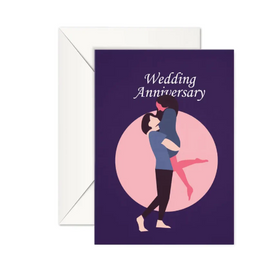
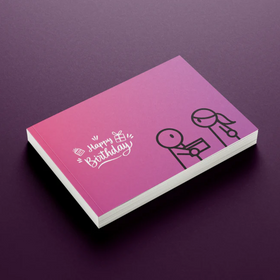

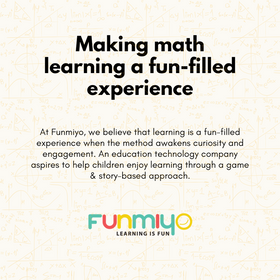
Leave a comment