on all orders

Create a Beautiful Photo Book to Cherish Forever
You've gathered all your favorite photos from the past year and you're ready to create a photo book album online to commemorate your memories. But where do you start? There are so many options to choose from, it can be difficult to know where to begin.
Don't worry, we're here to help! In this post, we'll give you some tips for how to create a photo book with Dudus Online that is both beautiful and unique. We'll also share some of our favorite tools and templates to get you started. So gather your photos, and let's get started!
What Is a Photo Book?
A photo book is a fantastic way to display your favorite photos. They come in all shapes and sizes, and you can choose from a variety of different bindings and covers.
But the best part is that you get to choose the photos that go into it. You can create a photo book that tells the story of your life, or document a special event—like a wedding or a vacation.
Whatever you choose, a photo book is a great way to showcase your photos and share them with family and friends.
Why Create a Photo Book?
When you're looking through your photo albums, don't you just get a warm, fuzzy feeling inside? There's something so special about flipping through the pages of pictures that captures a moment in time.
It's like reliving those memories all over again. And that's why I think photo books are so special. They allow you to share your memories with others in a way that's both personal and unique.
Plus, photo books make great gifts for special occasions. Birthdays, anniversaries, Christmas—there's no wrong time to give someone a photo book. So why not create one today?
How to Create a Photo Book
It's easy to create a photo book that will last a lifetime. Just follow these simple steps:
1. Choose your photos
The first step is to select the photos you want to use. You can choose from digital photos, prints, or even negatives. If you're working from digital files, you can start by choosing your favorite photos and then narrowing them down from there.
2. Select your album size
Once you've chosen your photos, it's time to select the album size. This will depend on how many photos you want to include and the overall layout of your book. There are tons of different album sizes to choose from, so you're sure to find one that's perfect for your project.
3. Design your album
Now it's time to start designing your album. This is where the fun begins! You can use one of the many templates provided by Dudus Online, or create your own custom design. Be as creative as you want—the sky's the limit!
4. Add text and captions
Once your album is designed, it's time to add text and captions. This is a great way to add extra information about each photo, or tell a story about your photo book. You can add text anywhere on the page, and choose from a variety of fonts and colors.
5. Order your book
When you're finished designing your photo book, it's time to order it! Once the order is placed, our team of experts will get it printed in high quality materials and will bind the book to last forever. We then ship the finished the photo book directly to you.
Choosing the Right Photos for Your Photo Book
When it comes to creating your photo book, the most important thing is to select the right photos. After all, this is going to be a keepsake that you'll cherish forever. So take your time and choose wisely.
Here are a few tips for selecting the right photos:
- Start by choosing your favorite photos.
- Select photos that capture important moments in your life.
- Choose photos that tell your story.
- Think about the theme of your photo book and select accordingly.
- Select photos that are high quality and will look great in print.
- Make sure all the photos you choose are appropriate for the audience you're targeting.
Tips for Making Your Photo Book Extra Special
Here are a few tips to make your photo book extra special:
- Start with a theme. Whether you want to focus on a particular time period or just choose your favorite photos, having a theme will help you stay organized and make the book more cohesive.
- Choose a binding type. There are several different types of bindings available, so you can choose the one that best suits your needs. Hardcover books are always a great choice, but you can also go with a spiral binding or even a coffee table book.
- Use high-quality photos. This is your chance to showcase your favorite photos, so make sure to use the best quality images possible. If you're not sure how to print them, ask your local photo shop for help.
- Be creative with your layout. Don't just stick to the traditional grid layout – try something different and see what looks best. You can even add text or embellishments to add some extra personality.
- Useful extras. There are lots of extras you can add to your photo book, like captions, stickers, and borders. This is a great way to customize it and make it truly unique.
Conclusion
Creating a photo book is a great way to preserve your memories and keep your loved ones close to you. It's easy to get started, and there are a variety of options to choose from. With a little time and effort, you can create a beautiful photo book album online that will last for years.

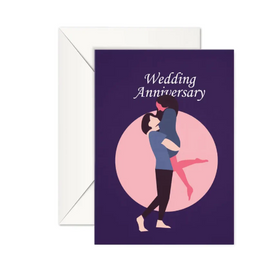
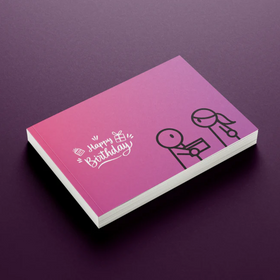

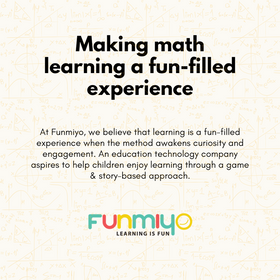
Leave a comment